Для вывода полезных сообщения при входе по ssh на FreeBSD будем использовать «fortune». Эту программу можно больше считать развлекательной, нежели полезной, хотя толковые советы встречаются.
fortune требует «the FreeBSD games distribution», поэтому сначала выполняем:
sysinstall
и выбираем «configure»
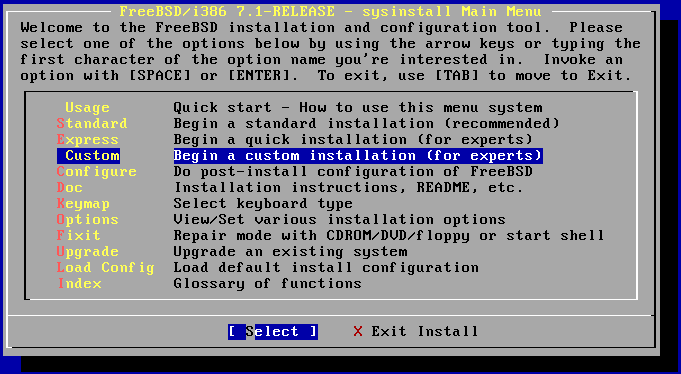
а в открывшемся меню выбираем «distributions»
X Exit Exit this menu (returning to previous)
[X] Distributions Install additional distribution sets
Documentation installation Install FreeBSD Documentation set
Packages Install pre-packaged software for FreeBSD
Root Password Set the system manager's password
Fdisk The disk Slice (PC-style partition) Editor
Label The disk Label editor
User Management Add user and group information
Console Customize system console behavior
Time Zone Set which time zone you're in
Media Change the installation media type
Mouse Configure your mouse
выделяем пункт «games».
X Exit Exit this menu (returning to previous)
All All system sources and binaries Reset Reset all of the below
[ ] base Binary base distribution (required)
[ ] kernels Binary kernel distributions (required)
[ ] dict Spelling checker dictionary files
[ ] doc FreeBSD Documentation set
[ ] docuser Miscellaneous userland docs
[X] games Games (non-commercial)
[ ] info GNU info files
[ ] man System manual pages - recommended
[ ] catman Preformatted system manual pages
[ ] proflibs Profiled versions of the libraries
[ ] src Sources for everything
Жмём везде [ OK ] , указав попутно источник пакетов: cd, ftp …вобщем тот, с которого вы будете устанавливать ПО.
После этого устанавливаем из портов на FreeBSD командами:
cd /usr/ports/chinese/fortune
make install clean
Установилось:
You should create your own ~/.fortune-zh.conf file, and put one or more lines such as the following into the file:
/usr/local/share/fortune/zh/caigentan
/usr/local/share/fortune/zh/dao
/usr/local/share/fortune/zh/joke
/usr/local/share/fortune/zh/lunyu
/usr/local/share/fortune/zh/maoshici
/usr/local/share/fortune/zh/maoyulu
/usr/local/share/fortune/zh/proverb
/usr/local/share/fortune/zh/song100
/usr/local/share/fortune/zh/songproses
/usr/local/share/fortune/zh/tang300
/usr/local/share/fortune/zh/zengguang
В сообщении нам подсказывают, что делать дальше. Нужно создать .fortune-zh.conf в домашней директории пользователя, которому будут выводиться сообщения:
ee ~/.fortune-zh.conf
впишем туда любую из нижеприведённых строк:
/usr/local/share/fortune/zh/caigentan
/usr/local/share/fortune/zh/dao
/usr/local/share/fortune/zh/joke
/usr/local/share/fortune/zh/lunyu
/usr/local/share/fortune/zh/maoshici
/usr/local/share/fortune/zh/maoyulu
/usr/local/share/fortune/zh/proverb
/usr/local/share/fortune/zh/song100
/usr/local/share/fortune/zh/songproses
/usr/local/share/fortune/zh/tang300
/usr/local/share/fortune/zh/zengguang
Всё, можно перелогиниваться и после входа, увидите случайную фразу/подсказку. Пример фразы:
To search for files that match a particular name, use find(1); for example
find / -name «*GENERIC*» -ls
will search ‘/’, and all subdirectories, for files with ‘GENERIC’ in the name.
— Stephen Hilton <nospam@hiltonbsd.com>